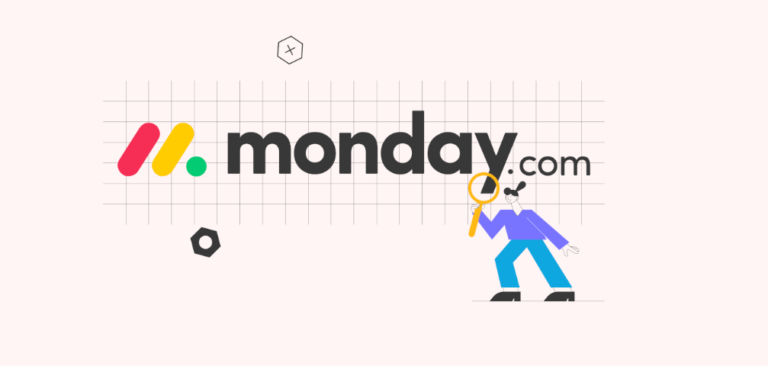1. Hostinger
Hostinger is a solid option for anyone looking for a dependable and reasonably priced web hosting provider. They are a popular choice for individuals and small businesses due to their variety of hosting plans, features, and pricing.
Hostinger provide low-cost hosting, live chat support 24 hours a day, and a solid platform for hosting your website. Hostinger includes a one-click WordPress installation, managed automatic updates, enhanced security, a free CDN, WordPress speed acceleration, and free site migration.
General Ratings
-
Key Features
- Editor: Hostinger Website Builder includes a drag-and-drop editor that is both functional and simple to use. So an organized arsenal combined with simple page navigation allows you to figure everything out in no time. Furthermore, the provider is developing an AI website generator, which will enhance the user experience even further.
- Templates: Hostinger Website Builder includes over 130 different templates. You can select from a variety of categories, such as eCommerce, fashion, marketing, portfolio, and others. They're customizable and professional-looking, so you're sure to find one that's perfect for your project.
- Features: You can make use of Hostinger Website Builder's AI-powered business tools, such as a writer and a heatmap. While the initial feature is self-explanatory, a heatmap shows you where your visitors' attention is focused.
Pricing
- Shared Hosting prices start at $1.99/month
- Cloud Hosting prices start at $9.99/month
- VPS Hosting prices start at $2.99/month
- Minecraft Server Hosting prices start at $6.95/month
- WordPress Hosting prices start at $1.99/month
Pros
Cons
- Over 130 wonderful templates
- AI business tools
- Intuitive drag-and-drop editor
- Cheapest hosting on the market
- 1-click WordPress installation
- Optimized performance
- Free domains and free SSL certificates
- Excellent customer service
- Several Datacenters
- No daily backups
- Limitation in customization when using grid editor
Customer Support
Hostinger offers live chat support 24 hours a day, seven days a week. They currently do not provide phone support. Their technical support team is well-trained and ready to assist when needed.
- Phone: Not Avaliable
- Email: support@hostinger.com
- Ticket: Yes
- Training: you can access lot's of Hostinger free tutorials on how to build your company website using wordpress and a dozen other technologies.
2. Bluehost
Bluehost is one of the world’s largest web hosting companies and an official WordPress hosting provider. Bluehost provides a wide range of hosting plans for beginners as well as medium to large businesses, they also provide 24/7 customer support.
When you sign up with Bluehost, you get a free domain name (usually worth $10-15 per year), and hosting costs as little as $2.95 per month. Bluehost also includes a slew of tools to help you build your websites quickly.
General Ratings
-
Key Features
- Website builder: A drag-and-drop site builder is available for those who have an idea of what they want to create but lack the necessary HTML and CSS skills.
- Data Transfer: Bluehost provides unlimited data transfer on many of its plans. Bluehost, on the other hand, offers CPU protection - more on this below.
- cPanel: Bluehost employs the "cPanel" Control Panel, a popular site management system. The company also provides free backups to ensure that no important site files are lost.
Pricing
All Bluehost plans come with a 30-day money back guarantee.
- Shared hosting costs $2.95 per month and renews for $9.99 per month.
- WordPress shared hosting costs $2.65 per month and renews for $8.98 per month.
- WooCommerce hosting costs $7.95 per month, with a renewal fee of $24.95 per month.
- VPS hosting costs $24.99 per month with a monthly renewal fee of $39.99. Managed WordPress hosting costs $24.95 per month, with a monthly renewal fee of $29.99.
- Dedicated hosting costs $99.99 per month with a renewal fee of $119.99 per month.
Pros
Cons
- Bluehost's entry-level packages have an overall value score of 4.0 out of 5 on average.
- They keep a large number of websites running with minimal downtime.
- When you sign up, you get a free domain name for the first year.
- To block malware and improve security, you get a free SSL certificate and a free Cloudflare CDN for each website.
- All plans come with a 30-day money-back guarantee.
- Bluehost domain renewal fees can be quite high reaching up to $16 per year. There are numerous low-cost options for purchasing domain names.
- Despite an advertised uptime of 99.98%, Bluehost performed poorly in our site speed and uptime testing.
- Most Sincere Affiliates reveals that Bluehost has a bad customer support. Some business owner often complain of unreliable uptime as they loose business clients and leads.
Customer Support
Bluehost scores an average of 3.5 out of 5 for help and support across all hosting types, but it peaks at 4.6 out of 5 for WordPress hosting support.
- Phone: 888-401-4678
- Email: Provided for all pricing plans, including the free version.
- Ticket: Yes
- Training: Bluehost keep an extensive knowledge base full of articles, guides, how-tos, instructions, and answers to clients' most frequently asked questions.
3. GoDaddy
GoDaddy is a website builder for beginners that uses Artificial Design Intelligence (ADI) to make website creation easier and faster than ever before. It uses the information you enter to create a personalized site in minutes, making it ideal for beginners who want to publish a simple site online.
GoDaddy is also best known as the market’s largest domain registrar. However, it is equally significant in the web hosting market, providing a wide range of services such as shared, WordPress, VPS, and even dedicated hosting. However, many GoDaddy customer reviews claim that GoDaddy is unreliable when it comes to hosting services.
General Ratings
-
Key Features
- Social Media: Social media is an example of a feature that is available on GoDaddy's website builder, but its functionality is limited.
- Analytics: GoDaddy employs Google Analytics to assist you in tracking the visitors who arrive at your website.
- Domains: GoDaddy is one of the world's largest domain registrars, and registering a domain couldn't be simpler.
- SSL (secure socket layers): Security comes standard with all GoDaddy packages. Simply put, SSL security creates a link between a web server and a browser to ensure that all data transmitted between the two remains private and secure.
Pricing
GoDaddy is a slightly more expensive host, though its cheapest shared hosting plan costs only $5.99 per month. WordPress, Business, VPS, and Dedicated hosting are also available.
Economy: Starts at $5.99/month
Deluxe: Starts at $7.99/month
Ultimate: Starts at $12.99/month
Maximum: Starts at $17.99/month
Pros
Cons
- In comparison to some competitors, its pricing plans are extremely affordable.
- A free domain name is included.
- If you change themes, your site will reformat your content accordingly.
- It is a very quick way to create a website.
- Server resources that are abundant
- The interface is modern and simple to use.
- Server location options in the United States, Europe, and Asia.
- Server performance that is both fast and dependable.
- Sites aren't as visually appealing as those created by other website builders.
- Block elements are limiting.
- There isn't much creative freedom available.
- Some of its features are shallow.
- There are no security measures in place.
- Most of its products seems to be pricey. Prices could be reduced.
Customer Support
GoDaddy has a phone line open 24 hours a day, 7 days a week to help you with any problems you may be experiencing. There’s also a live chat feature that’s available from 5 a.m. to 6 p.m., Monday through Friday.
- Phone: 020 7084 1810.
- Email: Provided for all pricing plans, including the free version.
- Ticket: Yes
- Training: Access the Godaddy how-to section, which includes tons of user guides, videos tutorials and other resources.
4. HostGator
HostGator is a major provider in the web hosting industry. With low prices, aggressive marketing, and numerous promises to make your website outstanding, it’s no surprise that it’s attracting a lot of attention.
HostGator has the best shared hosting plans, which are when you share a server to save money. Because of this, HostGator is suitable for new websites and small businesses, as it handles low traffic extremely well.
HostGator’s high performance ratings, as well as its unlimited storage and bandwidth, make it ideal for starting a blog. When we tested its blog hosting capabilities, it received a performance rating of 3.8 out of 5 – the highest rating of any blog host we tested.
General Ratings
-
Key Features
- Shared hosting is the most straightforward and cost-effective hosting option, in which you share a server and its resources with other websites. Prices begin at $2.75 per month.
- WordPress Hosting is the most efficient and integrated method of hosting a WordPress site. This type includes free migration, so if you already have a WordPress site, you can transfer it to HostGator for free. Prices for plans begin at $5.95 per month.
- VPS (Virtual Private Server) hosting is more expensive, but you get what you pay for - in this case, more server resources tailored to your website. VPS is worth considering for small businesses, but personal/non-ecommerce sites do not require it. Prices begin at $29.95 per month.
- Dedicated hosting is the most expensive and is only required for large ecommerce businesses. If that describes you, then dedicated hosting provides unparalleled scalability and power. Prices begin at $89.98 per month.
- Cloud hosting is a redesigned version of shared hosting that promises increased speed, dependability, and resources. Cloud hosting is more secure than shared hosting, and as a result, it is slightly more expensive. Prices begin at $4.95 per month.
Pricing
Take a look at HostGator’s most basic shared plan, for example:
- Hatchling: Starting at $2.75/month. This plan allows only a single website.
- Baby: Starting at $3.50/month. Allows hosting unlimited websites.
- Business: Starting at $5.25/month. Allows Unlimited sites, free dedicated IP address, SEO tools, and a free upgrade to positive SSL.
Pros
Cons
- Hostgator provides one of the best shared hosting plans on the market, as well as ranking first for small businesses and blogs!
- HostGator provides a 99.99% uptime guarantee.
- HostGator's shared plans include more features than most hosting providers, including free email marketing software to help you take your site to the next level.
- Most plans include unlimited resources, such as unlimited websites, unmetered bandwidth, and unmetered storage.
- HostGator still provides solid performance for low-traffic sites, especially given the low cost.
- HostGator's customer service is mediocre (like any ultra-budget web host). If you want excellent support, you should pay for a more expensive host.
- On the cheapest plans, they try to upsell you on a lot of extras, which can be annoying.
- The plans offered by HostGator are slightly more expensive than those offered by other top competitors.
- HostGator's control panel and website design are a little dated, causing HostGator's performance to struggle under load. For a high-traffic site, you should probably go with a higher-performance host.
Customer Support
HostGator’s customer support knowledge base is a searchable treasure trove, and it provides phone and live chat support 24 hours a day, seven days a week.
- Phone: 009 1 713-574-5287
- Email: Avaliable for all plans.
- Ticket: Yes
- Training: Hostgator provides a knowledge base with tutorial videos and how-to articles on their website.
5. Shopify
Shopify is one of the best ecommerce platforms available today, especially for larger businesses. It’s intended to assist people in creating their own, scalable online store, complete with hundreds of built-in features and a multitude of apps. You can sell products directly on your website, as well as through various marketplaces and social media platforms.
We recommend Shopify as an ecommerce platform that can help your business grow without requiring any technical knowledge. We recommend Shopify for large businesses looking to scale up their store.
General Ratings
- Shopify Apps: Shopify's app store contains over 1,200 apps, making it simple to scale up your store whenever necessary. If your theme lacks a feature you desire, such as email marketing tools, dropshipping services, or a reviews section, you can always find it in the Shopify App Storea.
- Shipping: Shopify allows users to manage shipping options by allowing them to control and edit a wide range of shipping settings.
- Shopify Dropshipping: Dropshipping is supported by Shopify, but it is not a built-in feature. Instead, you should download a dropshipping app.
- Abandoned Cart Recovery: The fact that all of Shopify's core plans include abandoned cart recovery is fantastic news for your business. You don't need to install anything or search for it in the app store; it's already included with your plan.
- Multi-channel integration: This Shopify feature allows you to sell across more than just your online store. It broadens your store's reach and generates a much larger customer base. Shopify, for example, allows you to sell products on marketplaces such as Amazon and eBay, as well as social media platforms such as Facebook and Instagram.
- Shopify Payment Option: Over 100 different payment gateways are supported by Shopify. Popular options include PayPal, Stripe, Amazon Pay, and Apple Pay. It also has its own payment gateway called Shopify Payments.
Pricing
- Shopify Starter costs $1 per month for the first 3 months of sign up. The starters plan allows you to integrate ecommerce into social media platforms, messaging channels, or an existing website.
- Basic Shopify Plan starts at $24 per month which is the cheapest plan for creating your own store; includes everything you need to get started.
- Shopify Plan starts at $69 per month which is the a decent plan for growing businesses, with features like gift card creation.
- Shopify Advanced Plan starts at $299 per month which is the perfect deal for large businesses looking to scale up; includes advanced reports and third-party calculated shipping rates.
- Shopify Plus is set to custom pricing which is designed for large-scale, enterprise-level businesses with large budgets. These enterprices usually request a qoutation from Shopify with a list of option they require for their business operation.
Pros
Cons
- Shopify has an incredible app and third-party extension library to help you take your store to the next level.
- Shopify accepts over 100 payment methods and has its own payment gateway, Shopify Payments
- The core system and templates are already excellent, but you have complete access to the code.
- Shopify, unlike open source solutions such as WooCommerce or Magento, has a 24-hour support team. They performed admirably in our support tests.
- The Shopify App Store is booming with useful (both free and paid) store add-ons (e.g. email marketing integrations). Furthermore, they have a large community of independent developers and experts available to assist you.
- Shopify's editor isn't as user-friendly as it could be, and it takes some time to get used to.
- Because Shopify has fewer built-in features than other platforms, you'll need to rely on apps to truly enhance the functionality of your store.
- Unless you use Shopify Payments, you'll have to pay a significant transaction fee in addition to other payment gateway fees.
- Transaction fees, as well as the need for additional apps, can significantly increase the monthly cost of running your store.
Customer Support
The Shopify includes advanced specialist support, as well as a dedicated support agent. You don’t have to spend a lot of money to get great support; even the most basic plan in Shopify includes 24/7 support.
If you need more specific answers to problems, you can contact Shopify directly.
- Phone: Avaliable for all plans
- Email: Avaliable for all plans
- Ticket: Yes
- Training: Shopify users have access to a knowledge base of video tutorial and articles on their help center platform
6. WP Engine
WP Engine is a managed WordPress hosting provider that provides quick and dependable hosting for WordPress websites. WP Engine’s hosting platform was designed specifically for WordPress, with a focus on security, speed, and scalability.
WP Engine provides a variety of hosting plans to meet a variety of needs and budgets, ranging from small blogs to large enterprise-level websites. Automatic updates, daily backups, caching, staging environments, and 24/7 customer support are all included in their plans.
WP Engine also provides a set of tools and services to assist WordPress site owners in optimizing their websites for search engines and improving overall performance. A content performance dashboard, a page speed performance tool, and a search engine optimization (SEO) tool are among the tools available.
General Ratings
-
Key Features
- Managed WordPress: WP Engine's hosting platform is designed specifically for WordPress, with features and tools that are optimized for the platform.
- Security: WP Engine provides multiple layers of security to keep hackers out of your website, including malware scanning, firewall protection, and SSL certificates.
- Performance: WP Engine's hosting platform is performance-optimized, with features such as caching, a global CDN, and server-side optimizations.
- Developer Tools: WP Engine provides a variety of developer tools, such as SSH access, Git integration, and WP-CLI, to make it easier to develop and manage WordPress sites.
Pricing
WPEngine is a very expensive choice when it comes to web hosting. Their pricing is off the charts with the starter package at a whooping $20/month compared to mainstream hosting companies.
- Manage WordPress: Starts at $20/month
- eCommerce solutions for Woo: Plan starts at $50/month
- Advanced Solution: Plan starts at $600/month
- Custom Plan: Price is adjusted by WPEngine based on Enterprice hosting requirements.
Pros
Cons
- WPEngine has a reliable uptime and bandwidth increament up to 400,000 visitors a month
- WP Engine's hosting platform is optimized for speed and performance with features like caching, a global CDN, and server-side optimizations.
- WP Engine provides multiple layers of security to keep hackers out of your website, including malware scanning, firewall protection, and SSL certificates.
- WP Engine provides knowledgeable and helpful customer support via phone, chat, and email 24 hours a day, seven days a week.
- WP Engine's hosting platform is built to handle traffic spikes and can easily scale up or down to meet your website's needs.
- WP Engine provides a variety of developer tools, such as SSH access, Git integration, and WP-CLI, to make developing and managing WordPress sites easier.
- Email and domain name are not include when you subscibe with WPEngine Hosting.
- Pricey and has alternative with affordable plans and great features.
- Customer support response rate is fairly good considering the price.
- WPEngine does not live up to its glory days and still charge a pocketfull of money from their customers.
- WP Engine hosting plans include limited storage space, which may be a limitation for websites with large media files.
- WP Engine restricts the use of certain plugins on their platform for security and performance reasons, which may be an issue for some website owners who rely on specific plugins.
Customer Support
WPEngine offers live chat, phone, and trouble ticket support 24/7 for all packages except the Startup package.
- Phone: Available for all plans.
- Email: Provided for all pricing plans, including the free version.
- Ticket: Yes
- Training: WPEngine's Solution Center contains a wealth of useful articles and tips on virtually every topic imaginable for running your website.
7. Siteground
SiteGround provide a variety of features and tools to assist users in the creation and management of their websites, such as an easy-to-use control panel, one-click installation of popular software such as WordPress, and developer-friendly tools such as SSH access and Git integration.
SiteGround is well-known for its fast and dependable hosting, which includes a 99.9% uptime guarantee, SSD storage, and multiple data centers worldwide. To protect users’ websites from cyber threats, they also provide strong security features such as custom firewalls, malware scanning, and free SSL certificates.
Overall, SiteGround is a popular choice for web hosting, particularly for those looking for reliability and performance.
General Ratings
-
Key Features
- Performance: With features like SSD storage, multiple data centers, and a free CDN, SiteGround's hosting platform is optimized for speed and performance.
- Security: SiteGround provides multiple layers of security to keep hackers out of your website, including custom firewalls, malware scanning, and free SSL certificates.
- Customer service: SiteGround provides knowledgeable and friendly customer service via phone, chat, and email 24 hours a day, seven days a week.
- Simple to use: SiteGround provides a simple control panel, one-click WordPress installation, and free website migration services.
- Multiple hosting options: SiteGround provides a variety of hosting options, including shared hosting, WordPress hosting, cloud hosting, and dedicated hosting, to meet the needs of various types of websites.
Pricing
SiteGround provides various pricing plans for their web hosting services. Here are the pricing plans as of the cutoff date in my knowledge:
- StartUp plan: This plan is appropriate for newcomers or small websites with low traffic. The plan includes one website hosting, 10 GB of web space, and is suitable for up to 10,000 monthly visits. The StartUp plan is available for $3.99 per month.
- GrowBig plan: This plan is appropriate for websites with moderate traffic and includes hosting for multiple websites, 20 GB of web space, and up to 25,000 monthly visits. GrowBig plans begin at $6.69 per month.
- GoGeek plan: This plan is appropriate for high-traffic websites or advanced users. The plan includes hosting for multiple websites, 40 GB of web space, and support for up to 100,000 monthly visits. The GoGeek plan is available for $10.69 per month.
Pros
Cons
- SiteGround provides fast and dependable hosting with a 99.9% uptime guarantee, SSD storage, and multiple global data centers.
- SiteGround protects your website with multiple layers of security, including custom firewalls, malware scanning, and free SSL certificates.
- SiteGround provides knowledgeable and friendly customer service via phone, chat, and email 24 hours a day, seven days a week.
- SiteGround provides a simple control panel, one-click WordPress installation, and free website migration.
- SiteGround provides a number of free services, such as daily backups, a website builder, email hosting, and a CDN.
- SiteGround's hosting plans can be more expensive than those of other hosting companies, particularly when renewed.
- SiteGround's hosting plans have limited storage space, which may be an issue for websites that have a lot of media files.
- Some advanced features that more experienced users may require, such as SSH access or Git integration, may be missing from SiteGround's basic hosting plans.
Customer Support
SiteGround is well-known for its excellent customer service, which is available 24 hours a day, seven days a week via phone, chat, and email.
- Phone: Available for all plans.
- Email: Provided for all pricing plans.
- Ticket: Yes
- Training: Provides a variety of support resources, such as a knowledgebase, tutorials, and user forums.
8. Cloudways
Cloudways is a managed cloud hosting platform that offers a number of options for hosting websites and web applications. Users can easily deploy their applications on major cloud providers such as Amazon Web Services (AWS), Google Cloud Platform (GCP), DigitalOcean, Vultr, Linode, and others using the platform. However, because Cloudways is more complicated than traditional hosting, we do not recommend it to all users.
Cloudways is an outlier in the hosting industry because it takes a novel approach to hosting. Cloudways provides its own infrastructure and strategy for hosting clients website. The end result of the strategy is that clients can get very good performance for their websites at a low cost.
Overall, Cloudways is a dependable and adaptable hosting platform that provides a wide range of features to developers, designers, and businesses of all sizes.
General Ratings
-
Key Features
- Managed Hosting: Cloudways provides managed hosting services, which means they handle server maintenance, security, and backups, allowing users to concentrate on developing and running their applications.
- Multiple Cloud Providers: Cloudways supports a wide range of cloud providers, allowing users to select the provider that best meets their needs.
- Multiple Application: Cloudways supports a wide range of applications, including WordPress, Magento, Drupal, and Joomla, making it simple for users to deploy and manage their preferred applications.
- Pay-as-you-go pricing: Cloudways offers a pay-as-you-go pricing model, which means that users only pay for the resources they use, with no hidden fees or contracts.
- 24/7 support: Cloudways provides live chat, email, and phone support 24 hours a day, seven days a week, ensuring that users can always get help when they need it.
Pricing
Cloudways pricing is a pay-as-you-go model, allowing users to pay only for the resources they use, with no long-term contracts or hidden fees. Here are the Cloudways pricing details:
DigitalOcean: This is Cloudways most affordable option It start at $10 per month and providing excellent performance. I will recommend Digital Ocean option, following Vultr HF for web developers, techies and non-techies.
Linode: This plan starts at $12 per month, but there are better server options with faster performance for the same price, so I don’t usually recommend this cloud infrastructure.
Vultr Standard: Package starts at $11/month, is also a popular option among Cloudways users, but Cloudways now offers a new Vultr High Frequency option which offers up to 40% faster speeds.
Vultr High Frequency (Recommended): Vultr High Frequency (Vultr HF) is one of Cloudways’ newest offerings, starting at $13/month and quickly becoming one of the most popular options.
Amazon Web Services (AWS): AWS costs roughly three times as much as Digital Ocean, Linode, and Vultr HF, which start at $36.51/month. AWS is only suitable for larger enterprise businesses.
Google Cloud: Similar to AWS, Google Cloud costs roughly three times as much as Digital Ocean, Linode, and Vultr HF, which start at $33.3/month. Google Cloud is also only suitable for larger enterprises.
Pros
Cons
- They have excellent project and team management tools.
- They have a lot of management features built into their interface.
- DigitalOcean, Vultr, Linode, AWS, and Google Cloud manages Cloudways infrastructure.
- They supports a diverse set of cloud providers, allowing users to select the provider that best meets their requirements in terms of performance, cost, and location.
- They employs strong security measures such as regular security updates, firewalls, and SSL certificates to protect user data and prevent cyber attacks.
- They provides advanced caching and optimization tools to help improve website and application performance and speed.
- They enables users to easily scale their servers and resources as their website or application grows, eliminating the need for server management.
- Their technical support is most times unhelpful. They charge outrageously fees ranging from $100/month to $500/month for prompt customer support
- Their services is only suitable for those who are familiar with Linux commands and the server-side of things.
- Their migration plugin is riddled with bugs and most times untrustworthy.
- They do not support the email feature; you must pay an additional fee.
- There is no visual file manager. You must make use of SFTP.
- They lack a free backup mechanism.
- There is no DDOS protection.
Customer Support
Cloudways offers 24/7 support through multiple channels. Here are the support options available.
- Phone: Available for all Cloudways packages.
- Email: Provided for all pricing plans, including the free version.
- Ticket: Yes
- Training: Cloudways has a comprehensive knowledge base with a variety of articles, tutorials, and FAQs to assist users in troubleshooting common issues.
9. Nexcess
Nexcess is a managed web hosting company that provides a range of hosting solutions such as shared hosting, VPS hosting, and dedicated hosting. They specialize in e-commerce hosting, WordPress hosting, and Magento store hosting.
Nexcess manages the technical aspects of hosting for you, such as server maintenance, software updates, security monitoring, backups, and performance optimization. This allows you to concentrate on your website or business rather than the underlying infrastructure.
Nexcess also provides a number of extra features and services, including content delivery networks (CDNs), SSL certificates, and site migrations. They have a 24/7 support team available to help with any issues or questions via phone, chat, or email.
General Ratings
-
Key Features
- Managed Hosting: Nexcess handles server maintenance, software updates, security monitoring, and backups, so you don't have to.
- Specialized Hosting: Nexcess provides specialized hosting plans for e-commerce websites, WordPress sites, and Magento stores, which include additional features and platform optimizations.
- Performance optimization: Nexcess employs cutting-edge technology and hardware, such as solid-state drives (SSDs), to ensure your website's fast and dependable performance.
- CDN: Nexcess provides a content delivery network (CDN) to help improve website loading times and reduce server load.
- SSL certificates: Nexcess provides free SSL certificates to ensure the security and encryption of your website.
Pricing
Nexcess provides a variety of hosting plans with varying pricing depending on your requirements. Here’s an overview of their pricing:
Shared Hosting: Plans range in price from $3.95 to $24.95 per month. The plans differ in terms of the number of websites that can be hosted, storage space, and bandwidth.
VPS Hosting: Plans range in price from $19.95 per month to $549.95 per month. The plans differ according to the number of CPU cores, RAM, storage, and bandwidth available.
Dedicated hosting: Plans range in price from $149.00/month to $799.00/month. The plans differ according to the number of CPU cores, RAM, storage, and bandwidth available.
Managed WordPress Hosting: Plans range in price from $19.95 per month to $300.00 per month. The plans differ in terms of the number of websites that can be hosted, storage space, and bandwidth.
Managed WooCommerce hosting: Plans range from $29.00 per month to $999.00 per month. The plans differ in terms of the number of products you can list, storage space, and bandwidth available.
Pros
Cons
- They handles all technical aspects of hosting, such as server maintenance, software updates, security monitoring, and backups, saving you time and effort.
- They employs cutting-edge technology and hardware to ensure that your website runs quickly and reliably.
- They have a responsive and knowledgeable support team that is available 24 hours a day, 7 days a week to assist with any issues or questions.
- They provides a variety of additional services, such as site migrations, performance optimization, and security audits, to customers who require additional assistance.
- They provides specialized hosting plans for e-commerce websites, WordPress sites, and Magento stores, which can include extra features and optimizations for those platforms.
- Nexcess hosting plans can be more expensive than those offered by other hosting companies, particularly if you require specialized hosting for e-commerce or CMS platforms.
- Nexcess does not provide as many hosting options as other companies, such as cloud hosting or reseller hosting.
- Some plans have storage, bandwidth, and other resource limits that may be insufficient for some customers' needs.
- There is no plan that includes DDoS protection.
Customer Support
Nexcess offers robust support options to its customers, making it a good choice for those who value responsive and knowledgeable support. They offers 24/7 support to its customers via phone, live chat, and email.
- Phone: Available for all plans
- Email: Provided for all pricing plans, including the free version.
- Ticket: Ticket system for more complex support requests
- Training: Access to knowledge base with articles, tutorials, and FAQs to help customers troubleshoot common issues.
10. Namecheap
Namecheap is a web hosting and domain registration company that provide a variety of web hosting services such as shared hosting, VPS hosting, dedicated server hosting, and WordPress hosting.
Namecheap’s hosting plans are reasonably priced, and they provide a 30-day money-back guarantee. They also have an easy-to-use control panel for managing your website and hosting account. Overall, Namecheap is a good choice for those looking for dependable and reasonably priced web hosting services.
General Ratings
-
Key Features
- Website builder: Namecheap includes a free website builder that allows clients to easily create and customize websites without any coding knowledge.
- Control panel: Namecheap's hosting plans include a simple control panel from which clients can manage thier website, email, and hosting account.
- One-click Install: Namecheap provides one-click installs of popular applications such as WordPress, Joomla, and Drupal, making it simple to set up your website.
- Email hosting: Namecheap's hosting plans, allows its clients to create professional email addresses using your domain name.
- SSL certificate: All Namecheap hosting plans include a free SSL certificate, which helps to secure clients website and protect the data of visitors.
Pricing
The price of Namecheap’s web hosting services varies depending on the hosting plan selected. Here is a breakdown of their pricing:
- Shared hosting starts at $1.58 per month for the first year in stellar plan, renewal price is $3.78 per month.
- Managed WordPress hosting starts at $2.03 per month for the first year, then $6.88 per month for renewal.
- VPS hosting starts at $9.88 per month for pulsar plan
- Dedicated server hosting starts at $48.88 per month for Xeon E3-1230 v5 package, then $61.88 per month for renewal.
Pros
Cons
- Majority of Namecheap's hosting plans include a free domain name for the first year.
- Hosting plans are reasonably priced, making them an excellent choice for those on a tight budget.
- Hosting plans include an easy-to-use control panel for managing your website and hosting account.
- Namecheap provides live chat, email, and phone support 24 hours a day, seven days a week.
- Namecheap's server locations are limited to the United States and the United Kingdom, which may be inconvenient for users in other parts of the world.
- Namecheap may have limited resources, which may affect the performance of your website if you receive a high volume of traffic.
- Namecheap can be aggressive in upselling additional services or add-ons.
- Namecheap doesn't support phone calls to resolve client issues.
Customer Support
Namecheap offers 24/7 customer support via live chat, email, and phone. They also have a knowledge base with articles and tutorials that can help you with common issues and questions.
- Phone: Not Avaliable.
- Email: Provided for all pricing plans, including the free version.
- Ticket: Avaliable for all plans
- Training: Access to knowledge base with video tutorials and articles